Importing Your Song
When you start the editor, you should see something like this:
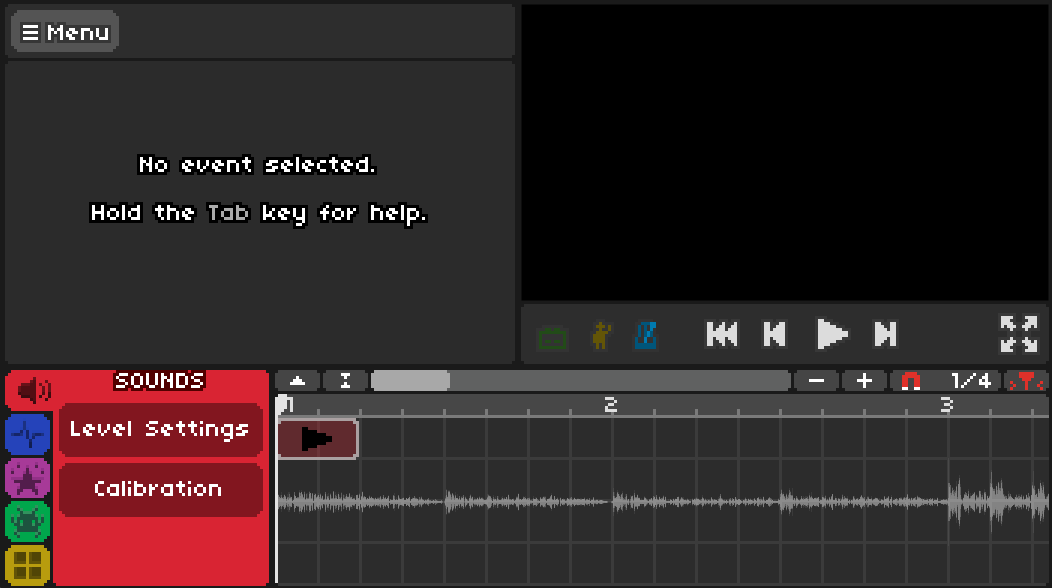
By default, the Sounds tab is selected and a Play Song event is placed at the beginning of the level. Clicking anywhere on the timeline makes a list of events within the current tab appear. Select the Play Song event to begin adding your song.
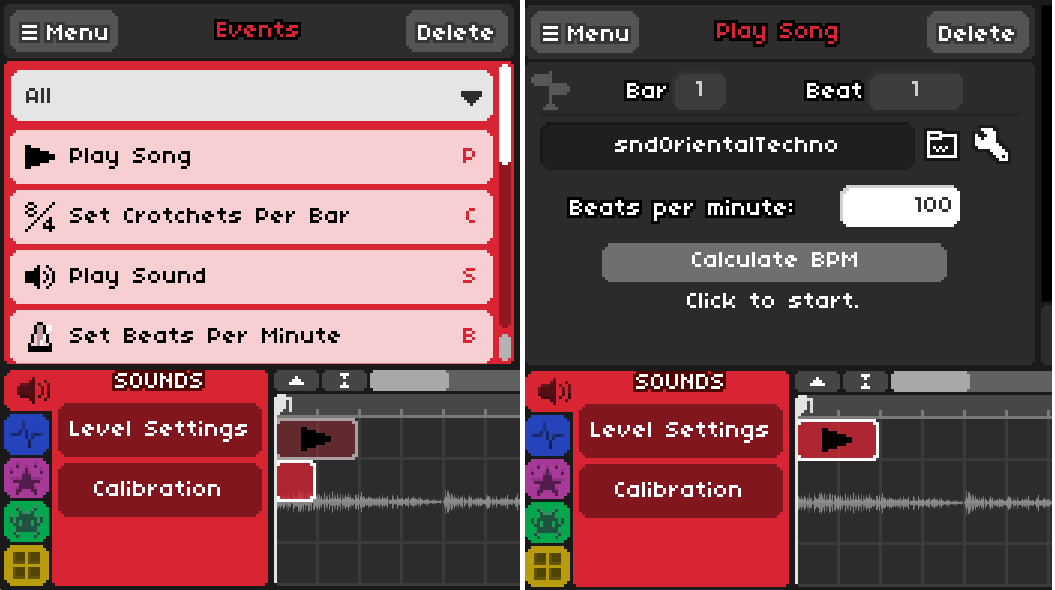
Pressing the folder icon to the right of the song name allows you to select which song to load. The editor will first ask you to save your level, so save it in a folder and then import the audio file. The editor will then automatically copy the song to the same location as the level.